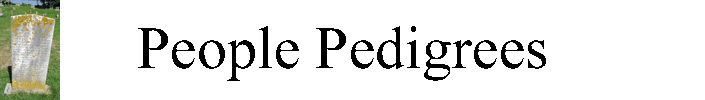Frequently Asked Questions
You have to create an account with People Pedigrees to be able to update or add a person.
Go to the
Login page and click
onto "Create an Account".
Due to security reasons the deletion of a whole record is only allowed to People Pedigrees administrators. Therefore please always
check the list of available people presented to you during the add-process, before adding a new person. Anyhow, if you happen to
create a wrong new entry or have found a record you would like to delete, please contact the
People Pedigrees Administrator.
Adding the mother or father is best done by using the pedigree's "Add
Person"-links on the detail page. If you know, that the father
or mother is already available in the database you could also use the input
fields on the update-page. There you would have to enter the first three
letters of the name and you will receive all people in the database starting with these letters. Please be aware that retrieving this list may last long depending on bandwidth and database
size. We therefore encourage you to use the "Add Person"-links on
the pedigree of your particular person.